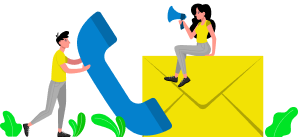- In the dynamic landscape of website hosting, keeping abreast of the latest
technologies is crucial. As a premier cloud hosting provider, WP Engine prides itself
on delivering cutting-edge solutions to website owners. This guide explores the vital
process of upgrading PHP versions in managed WordPress hosting, focusing on WP
Engine’s innovative ‘Multi PHP version support’ feature.
Understanding PHP Versions
- To comprehend the importance of upgrading PHP versions, it’s essential to grasp
PHP’s role in managed WordPress hosting. PHP, a server-side scripting
language, powers the dynamic features of WordPress sites. Regular releases of
various PHP versions bring improvements in performance, security, and compatibility.
WP Engine recognizes the pivotal role PHP versions play in the overall
health of a WordPress site.
Benefits of Upgrading PHP Version
- Upgrading your PHP version in managed WordPress hosting provides several
key advantages, enhancing both website performance and security.
1. Accelerated Website Speed
- Upgrading PHP unlocks performance improvements, leading to faster website
loading times. Newer PHP versions are optimised for efficient code
execution, providing a smoother and more responsive user experience.
2. Advanced Security Features
- Security is paramount in the digital world. Upgrading PHP ensures your website
benefits from the latest security features and patches, reducing vulnerabilities
and fortifying your defence against potential threats.
3. Compatibility with Latest WordPress Updates and Plugins
- Stay in sync with the ever-evolving WordPress ecosystem. Up-to-date PHP versions
guarantee compatibility with the latest WordPress updates and plugins,
allowing you to leverage new features without concerns about compatibility issues.
4. Optimized Resource Usage
- Newer PHP versions are designed for improved resource efficiency, enabling
your website to handle increased traffic without sacrificing performance. This
optimization contributes to a more reliable and scalable online presence.
5. Support for Modern Coding Standards
- Web development practices evolve, and upgrading PHP ensures your website
aligns with contemporary coding standards. This not only future-proofs your site
but also facilitates collaboration with developers adhering to the
latest coding practices.
6. Enhanced Error Handling and Debugging
- PHP updates bring improvements in error handling and debugging capabilities.
By upgrading, you gain access to enhanced tools for identifying and resolving
issues within your code, streamlining the troubleshooting process.
7. Long-term Support and Stability
- Enjoy the benefits of long-term support for your PHP version, guaranteeing
continued security updates and patches. This fosters stability, minimizing the need
for frequent major upgrades and ensuring a secure online environment.
- Also Read: Discover the Advantages of Git Integration in WordPress Hosting
How to Check Your Current PHP Version
- Ensuring your PHP version aligns with the latest standards is crucial for optimal
website performance. With WP Engine’s user-friendly interface, checking your
current PHP version is a breeze:
Login to Your WP Engine Account
- Access your WP Engine account dashboard to begin the process.
Navigate to PHP Settings
- Look for the ‘PHP Settings’ or a similar option in your account menu.
Locate Current PHP Version
- In the PHP Settings section, you’ll find information about your current PHP version.
This data serves as a baseline for any potential upgrades.
Explore Additional Details
- Some hosting providers provide additional details about your PHP configuration,
ensuring you have a comprehensive overview of your server environment.
Using 'Multi PHP Version Support' in WP Engine
- WP Engine’s standout feature, ‘Multi PHP version support,’ empowers users to
effortlessly switch between PHP versions. The intuitive interface simplifies the
process, making it accessible for users of all technical backgrounds. The flexibility
offered by this feature is a testament to WP Engine’s commitment to providing
managed WordPress hosting services that prioritize user convenience.
Step-by-Step Guide to Upgrading PHP Version
- This section provides a detailed walkthrough for users looking to upgrade their
PHP version. It covers essential steps such as checking website compatibility,
creating backups, and executing the upgrade seamlessly within the WP Engine
platform. The comprehensive guide ensures that users, regardless of their
technical expertise, can navigate the upgrade process with confidence.
Troubleshooting Tips
- While the upgrade process is designed to be seamless, users may encounter
common issues. This section addresses potential challenges and provides practical
solutions to troubleshoot and resolve issues promptly. WP Engine’s commitment to
customer support ensures that users receive assistance whenever needed. - Best Practices for PHP Version Management
- To maintain optimal performance, this section outlines best practices for ongoing
PHP version management. Regularly checking for updates and security patches,
testing website functionality post-upgrade, and staying informed about the latest
PHP releases are emphasized. These practices empower users to keep their
websites running smoothly and securely.
- Also Read: The Significance of Multi PHP Version Support in Web Hosting
Conclusion
- Upgrading PHP versions in managed WordPress hosting services is a fundamental
step towards optimizing website performance. WP Engine’s ‘Multi PHP version
support’ feature stands out among website hosting providers, offering users a
seamless and user-friendly experience. As you embark on the journey of PHP version
upgrades, remember that WP Engine is here to support you every step of the way. - Bid farewell to website headaches! WP Engine’s managed WordPress hosting offers
the security, speed, and control you need. Switch PHP versions with ease, optimize
performance, and focus on what matters – growing your business. Get a free trial
and experience the WP Engine difference!
Frequently Asked Questions
Upgrading your PHP version is essential for improved website speed, enhanced
security, and compatibility with the latest WordPress updates and plugins. It
ensures your site remains optimized and secure.
Not with WP Engine. Our platform provides a user-friendly interface, making the
upgrade process straightforward. Follow our step-by-step guide, and you’ll
seamlessly transition to the latest PHP version.
WP Engine provides information on PHP version compatibility. Before upgrading,
ensure your chosen version aligns with your website’s requirements and
any installed plugins.
We understand that upgrading PHP can sometimes bring about unexpected
changes. But with WP Engine, peace of mind comes built-in. If you encounter
any hiccups, simply roll back to your previous setting with a single click. And in
the rare case of a challenge, our WordPress team is standing by to tackle it
head-on, ensuring a smooth experience with your upgraded PHP version.
No, WP Engine’s ‘Multi PHP version support’ is designed for users of all technical levels.
The intuitive interface makes the upgrade process accessible and user-friendly.
Upgrading PHP versions primarily impacts the underlying server environment.
However, it’s always advisable to backup your website before upgrading to
mitigate any unforeseen issues.