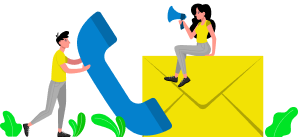- SSL certificates are integral to maintaining a secure and credible online presence. However, encountering an “Invalid SSL/TLS Certificate” issue can undermine user trust and compromise data integrity. In this blog, we explore the common reasons behind this error, steps to fix it, and the crucial role of choosing the right web hosting provider in ensuring a secure online environment.
Why SSL/TLS Certificates Matter:
SSL/TLS certificates, denoting secure socket layer and transport layer security, respectively, establish secure communication protocols for websites. Ensuring their correct installation and validity is crucial to maintaining user trust and safeguarding sensitive information.
Common Reasons for Invalid SSL/TLS Certificate Error:
- Certificate Misconfiguration: Errors during installation can lead to verification challenges.
- Mismatch Between Domains: Discrepancies between the certificate-issued domain and the website’s domain can trigger errors.
- Breaking the Trust Chain: Compromised trust chains, often due to expired certificates, can result in SSL/TLS errors.
How to Fix Invalid SSL/TLS Certificate Errors:
- Verify the Computer’s Date: Ensure the device’s date and time are correct.
- Check Configuration: Utilize tools like “Why No Padlock” to identify and rectify installation mistakes.
- Address Domain Mismatches: Obtain a new SSL certificate issued for your correct domain.
- Choose Reliable Hosting Providers: Opt for cloud-based hosting services that prioritize SSL/TLS security.
- Verify Certificate Structure: Inspect the certificate structure through the browser to identify and replace problematic parts.
- Check Revocation: Confirm if the certificate has been revoked by the issuer, either through emails or the certificate website.
The Role of Hosting Providers in Resolving SSL/TLS Issues:
- Certificate Management Tools: Hosting providers offer user-friendly tools for managing SSL/TLS certificates throughout their lifecycle.
- Auto-renewal: Automated renewal of certificates prevents expiration-related security lapses.
- Configuration Assistance: Detailed guides and tutorials help users configure SSL/TLS settings correctly.
- Dedicated Support: Hosting companies provide expert support teams to troubleshoot and resolve SSL/TLS issues promptly.
Conclusion:
Ignoring Invalid SSL/TLS Certificate issues can jeopardize website security and user trust. Taking proactive measures, such as selecting a reliable hosting provider like WP Engine, ensures end-to-end support for SSL/TLS certificates. Safeguard your online presence and explore top-notch hosting packages today.
Frequently Asked Questions
- An SSL/TLS certificate establishes secure communication protocols, ensuring encrypted and secure interactions between websites and users. It is vital for protecting sensitive data and maintaining user trust.
- An invalid SSL/TLS certificate triggers warning messages in browsers, dissuading visitors from accessing the site. It compromises the security of user data, impacting the website’s credibility and trustworthiness.
- Steps to address SSL/TLS issues include checking certificate expiration, ensuring correct installation, clearing browser cache, and seeking assistance from reliable hosting providers for end-to-end support.
- Yes, hosting providers play a crucial role in resolving SSL/TLS certificate issues by offering management tools, auto-renewal services, configuration assistance, and dedicated support teams.
- Verify an SSL/TLS certificate’s validity by checking its expiration date, confirming it is issued for the correct domain, and ensuring the presence of “https://” and a green padlock in the browser’s address bar.