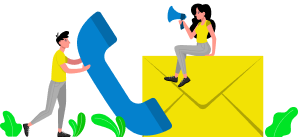All composer commands, depending on your install, may need to use php composer.phar in the install folder for composer, instead of plain composer.

Updating packages
This command changes only the composer.lock file.
composer update |
Updates all packages |
composer update --with-dependencies |
Updates all packages and its dependencies |
composer update vendor/package |
Updates a certain package from vendor |
composer update vendor/* |
Updates all packages from vendor |
composer update --lock |
Updates composer.lock hash without updating any packages |
Adding packages
This command changes both the composer.json and composer.lock files.
composer require vendor/package. |
Adds package from vendor to composer.json’s require section and installs it |
composer require vendor/package --dev |
Adds package from vendor to composer.json’s require-dev section and installs it. |
Removing packages
This command changes both the composer.json and composer.lock files.
composer remove vendor/package |
Removes vendor/package from composer.json and uninstalls it |
Installing dependencies
This command doesn’t change any file. If composer.lock is not present, it will create it.
composer.lock should always be committed to the repository. It has all the information needed to bring the local dependencies to the last committed state. If that file is modified on the repository, you will need to run composer install again after fetching the changes to update your local dependencies to those on that file.
composer install |
Downloads and installs all the libraries and dependencies outlined in the composer.lock file. If the file does not exist it will look for composer.json and do the same, creating a composer.lock file. |
composer install --dry-run |
Simulates the install without installing anything |
Updating autoloader
composer dumpautoload -o |
Generates optimized autoload files |
Passing versions
composer require vendor/pkg "1.3.2" |
Installs 1.3.2 |
composer require vendor/pkg ">=1.3.2" |
Above or equal 1.3.2 |
composer require vendor/pkg "<1.3.2" |
Below 1.3.2 |
composer require vendor/pkg "1.3.*" |
Latest of >=1.3.0 <1.4.0 |
composer require vendor/pkg "~1.3.2" |
Latest of >=1.3.2 <1.4.0 |
composer require vendor/pkg "~1.3" |
Latest of >=1.3.0 <2.0.0 |
composer require vendor/pkg "^1.3.2" |
Latest of >=1.3.2 <2.0.0 |
composer require vendor/pkg "^1.3" |
Latest of >=1.3.0 <2.0.0 |
composer require vendor/pkg "^0.3.2" |
Latest of >=0.3.0 <0.4.0 (for pre-1.0) |
composer require vendor/pkg "dev-BRANCH_NAME" |