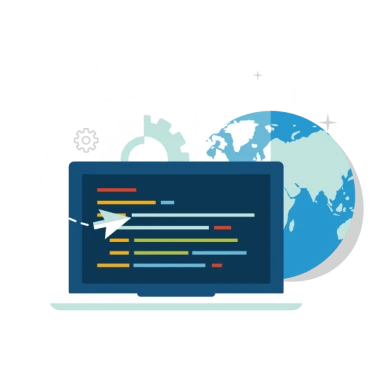-
How do I promote my web development services for free?
As there is immense growth in the digital marketing industry seen in recent years, there is a need for web designers and developers everywhere. Each one has unique skills and ways to serve the clients which set them apart from others. This, on the other hand, simply means that the competition is high for web…
-
Want to know how to Fix Woo-commerce slowing issues?
Before going with the woocommerce issue fixing, lets first understand what exactly woocommerce is and why it is so popular. WooCommerce is an eCommerce plugin that works with WordPress. WooCommerce has many useful features, including order tracking and customer engagement as well as deliveries status update, managing inventory and many more. With more than 27…
-
Why Choose a Professional Web Development Company from India?
The concept of web development has undergone a sea change and it has been a trend to go with nothing but only the very best. This is the primary reason why it is important that instead of making immature attempts, we move forward and hire a professional web development company in India. But are you…
-
How to disable RSS feeds in WordPress?
You want to disable RSS feed in WordPress, and you don’t know how to do that? Here are 3 easy ways to do it. Simplest & Quickest way is Use a plugin If you’re a advance user and having knowledge of Programming Use WordPress hooks .htaccess rule to prevent access of the feeds Let’s review…
-
Change Your WordPress Login Page Without Plugin
For modifying below all changes you have to write these function and hooks in your active theme’s function.php file. Create one directory called login into your active theme. Here I use login_head wordpress action for append this css to the login page’ssection. I am changing the background image of H1 tag to our custom logo…

Snehal
Typically replies within a day

Hello, Welcome to BRAHMA TECHNOLAB. Please click below button for chatting us through Skype.