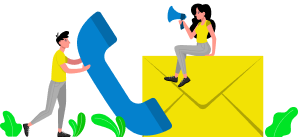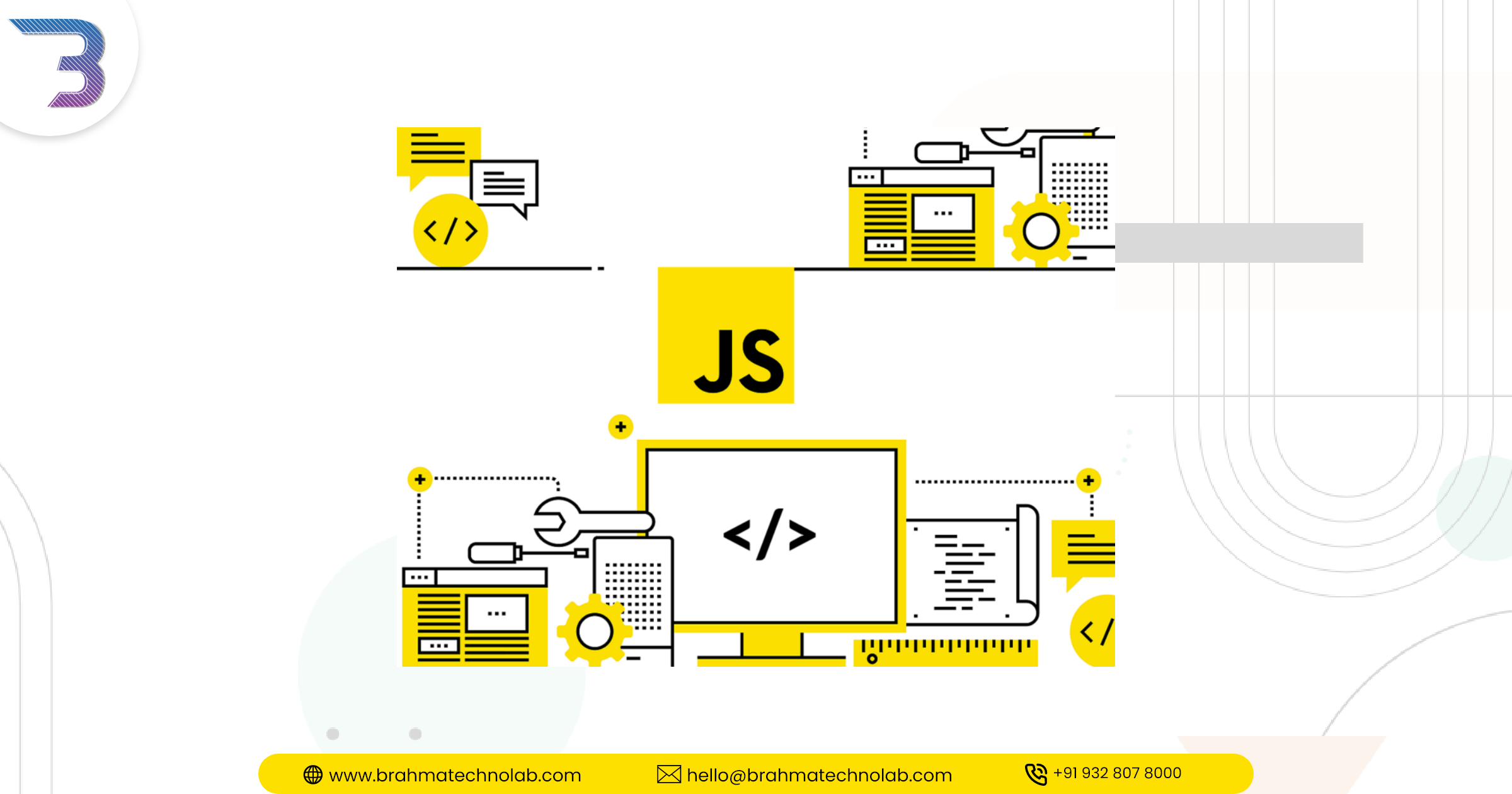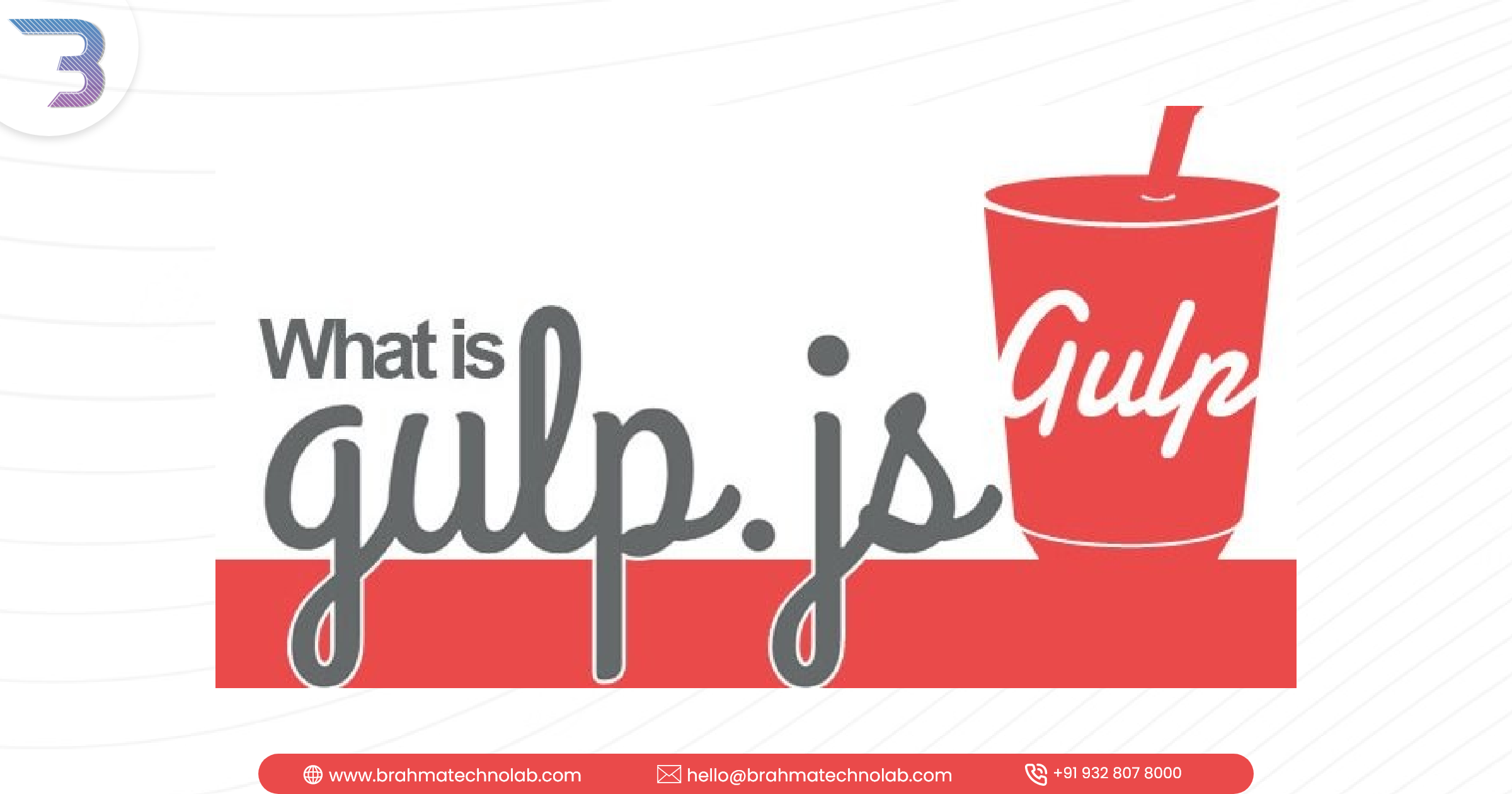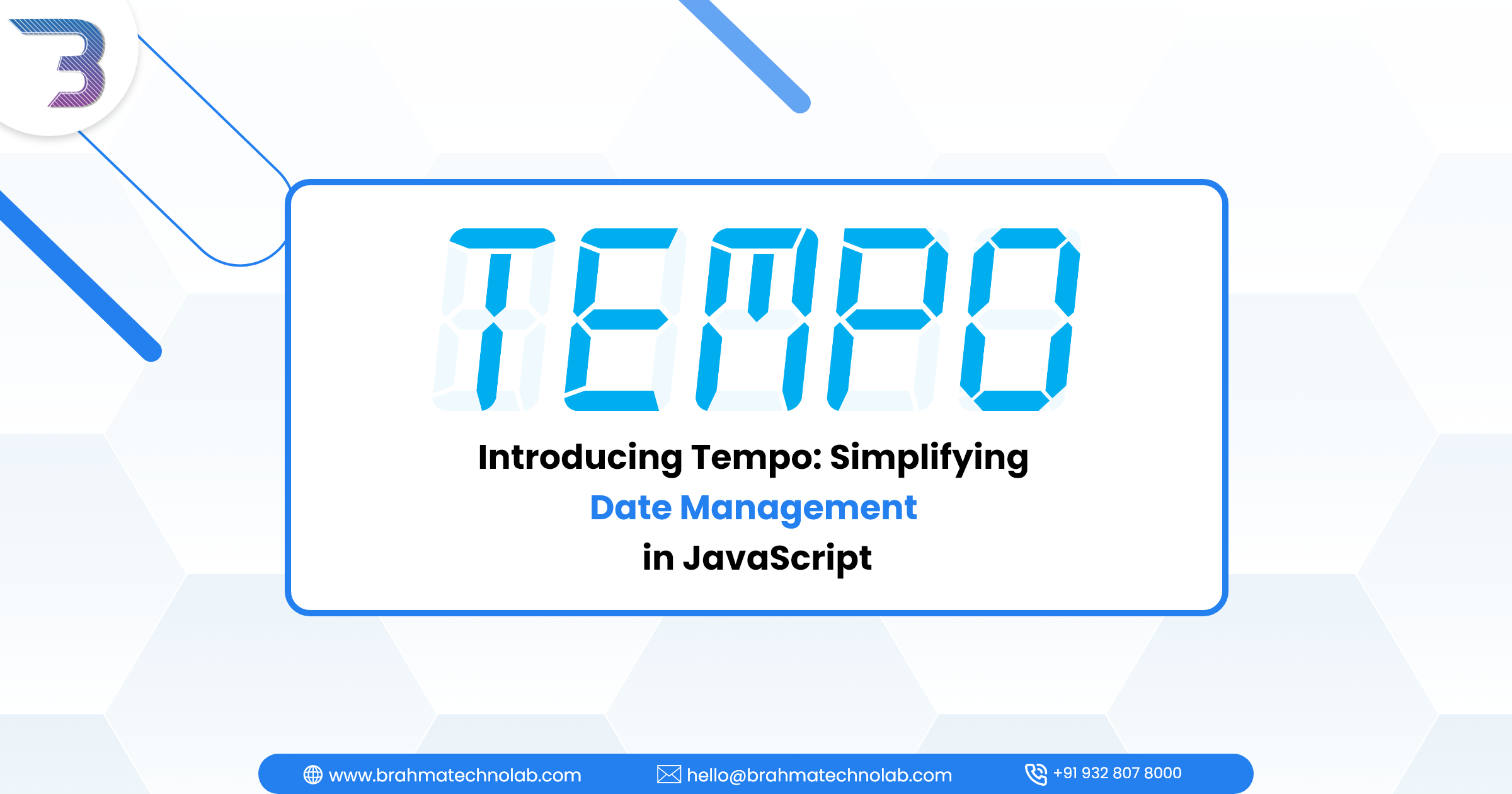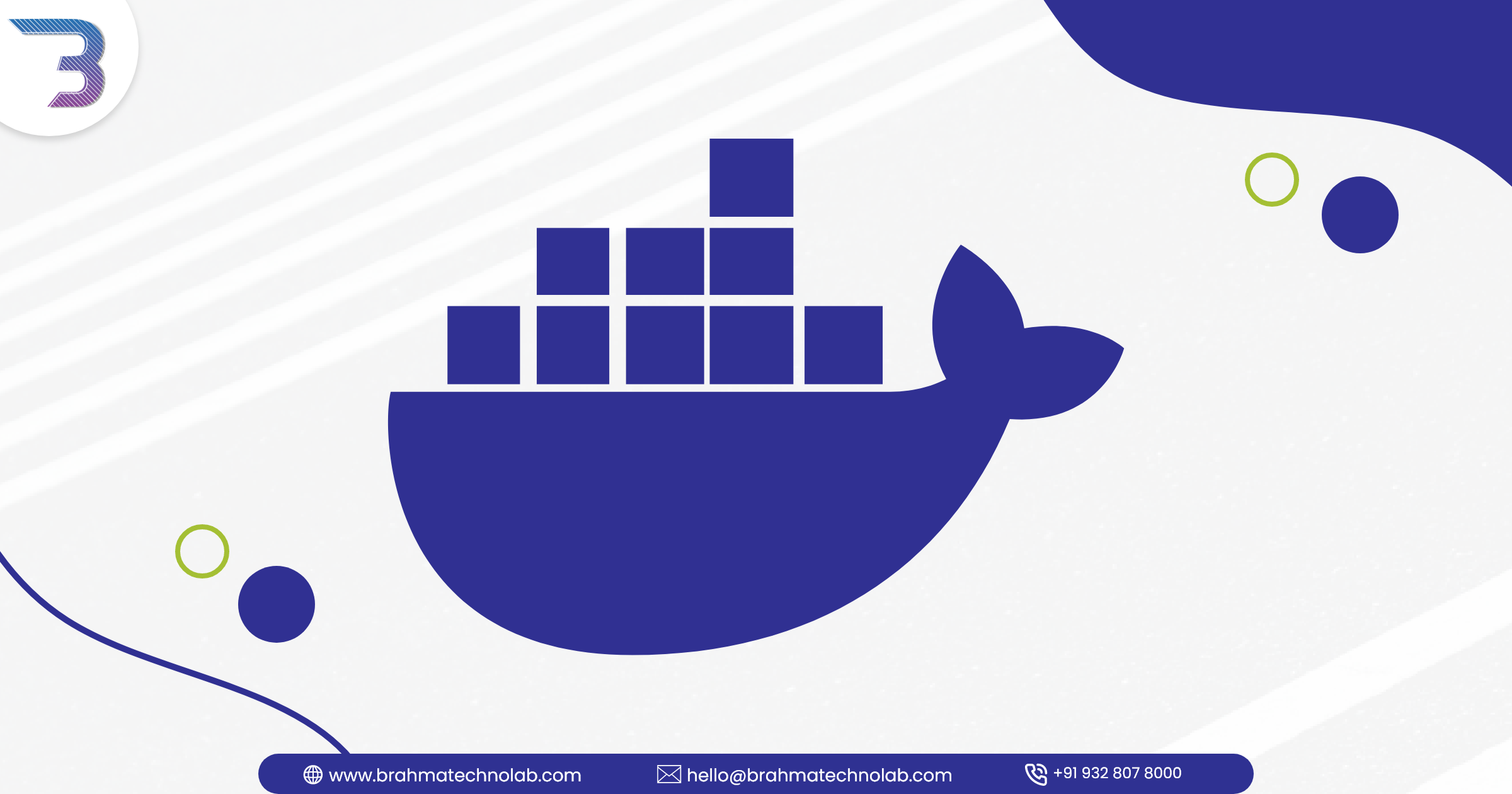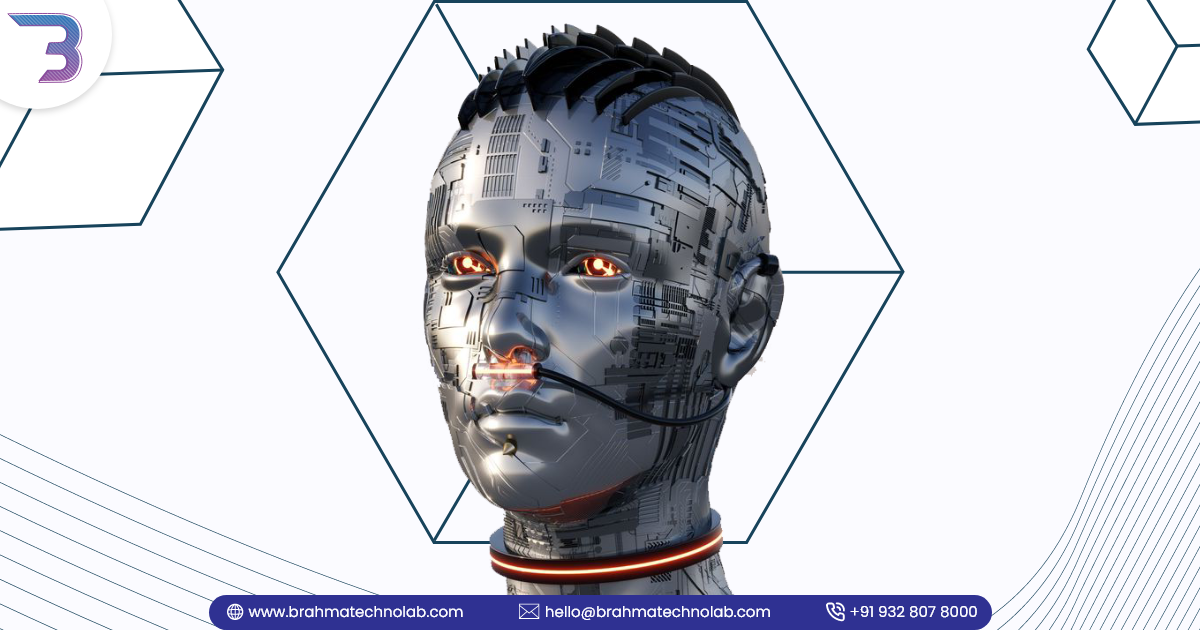In JavaScript, loops are control structures that allow you to...
- OUR COMPANY
ABOUT US
An award-winning web & mobile app development company in India and USA
LIFE @BRAHMA
We Do Amazing Things With Amazing People.
CAREERS
Find The Right Opportunity for You
BLOGS
Explore & Discover the most outstanding articles that are trending on the Technologies which can enhance the way of Thinking & Innovation!
- OUR SOLUTION
WEB DEVELOPMENT
Using latest technology to craft high-performing yet responsive websites
MOBILE APP DEVELOPMENT
Design, develop & maintain native, hybrid or web-based mobile apps
JAVASCRIPT DEVELOPMENT
We offer software solutions across multi-disciplinary industries, delivered on time and on budget.
CMS/ECOMMERCE DEVELOPMENT
We help you achieve ecommerce excellence by employing best in class technologies, strategic consulting and user experience engineering.
DIGITAL MARKETING
We grow qualified visitors to your website through a blend of best practice natural search engine optimisation services.
DESIGN SERVICES
Draw impressive website and mobile app layout designs with us which capture your audience’s imagination and engage them in a powerful digital experience.
QA SERVICES
A Complete Range of Software Testing services that help you to deliver A Quality Product for your customer.
24x7 support
Enjoy the security of an around-the-clock, global support team
- HIRE DEVELOPERS
- ON-DEMAND
- ERP SOLUTION
- PORTFOLIO
- CONTACT US
- OUR COMPANY
ABOUT US
An award-winning web & mobile app development company in India and USA
LIFE @BRAHMA
We Do Amazing Things With Amazing People.
CAREERS
Find The Right Opportunity for You
BLOGS
Explore & Discover the most outstanding articles that are trending on the Technologies which can enhance the way of Thinking & Innovation!
- OUR SOLUTION
WEB DEVELOPMENT
Using latest technology to craft high-performing yet responsive websites
MOBILE APP DEVELOPMENT
Design, develop & maintain native, hybrid or web-based mobile apps
JAVASCRIPT DEVELOPMENT
We offer software solutions across multi-disciplinary industries, delivered on time and on budget.
CMS/ECOMMERCE DEVELOPMENT
We help you achieve ecommerce excellence by employing best in class technologies, strategic consulting and user experience engineering.
DIGITAL MARKETING
We grow qualified visitors to your website through a blend of best practice natural search engine optimisation services.
DESIGN SERVICES
Draw impressive website and mobile app layout designs with us which capture your audience’s imagination and engage them in a powerful digital experience.
QA SERVICES
A Complete Range of Software Testing services that help you to deliver A Quality Product for your customer.
24x7 support
Enjoy the security of an around-the-clock, global support team
- HIRE DEVELOPERS
- ON-DEMAND
- ERP SOLUTION
- PORTFOLIO
- CONTACT US
Our Blogs
Digital Publishing Online
Explore & Discover the most outstanding articles that are trending on the Technologies which can enhance the way of Brahma & Innovation!
DELIVERED
SERVED
DEVELOPERS


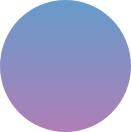
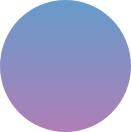
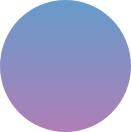
GROW YOUR KNOWLEDGE WITH
BRAHMA
Unlocking Efficiency with Gulp.js: A Primer
Before diving into mastering a new tool, it’s crucial to...
Introducing Tempo: Simplifying Date Management in JavaScript
Tempo emerges as a fresh addition to the realm of...
Navigating the Invalid SSL/TLS Certificate Challenge: A Comprehensive Guide
SSL certificates are integral to maintaining a secure and credible...
Upgrading PHP Version in Your WordPress Hosting Made Simple
In the dynamic landscape of website hosting, keeping abreast of...
Boost Your Development with Docker!
Description: Explore the amazing world of Docker, a game-changing tool...
The Secrets Behind Successful Mobile App Development A Step-by-Step Guide
Introduction Introduce the blog post topic as “The Secrets Behind...
6 Skills to Become an Expert Android Developer
1) Java Android apps are primarily developed using Java programming...
Ultimate Ai Tools For Busy Content Creators!
Want to create more content in less time? Try out...
6 Step Technical SEO Audit
Better Site Experience = More Organic Impresions (Also: users happy,...
Ultimate Guide To Secure Your WordPress Website
Why Security Matters? Security is a crucial aspect of running...
The Importance of Website Optimization for Your Ecommerce Business
Customer experience and usability Website optimization can improve customer experience...